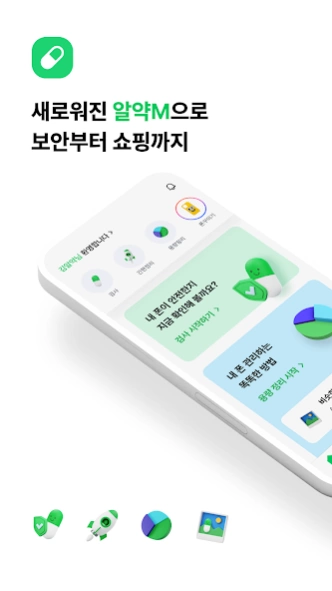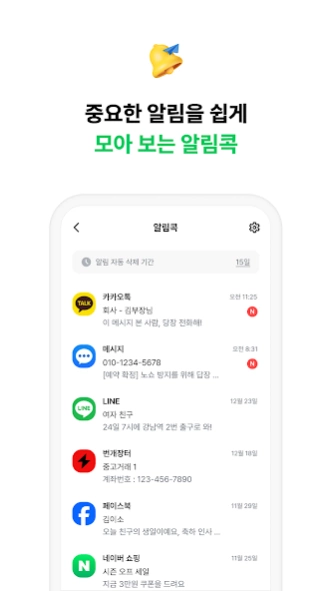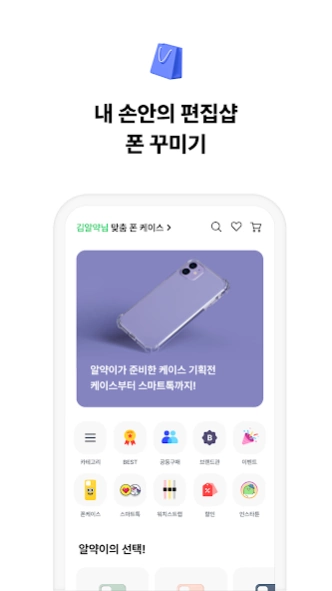Dr.Capsule Antivirus, Cleaner 3.0.6.13
Free Version
Publisher Description
Dr.Capsule Antivirus, Cleaner - A Smart Dose for Android Security! S.Korea’s Antivirus App
A Smart Dose for Android Security! S.Korea’s Antivirus App
Mobile security
⠂Real-time protection helps protect dangerous apps and files
⠂It notifies you when Wi-Fi is connected, so you can always use network safely
⠂It detects smishing messages that steal financial information
Security management becomes more convenient
With the UX/UI reorganization, the main functions of Dr.Capsule can be executed.
Decorate your phone in a trendy way
Dr.Capsule has special smartphone accessories that are more trendy
★KEY FEATURES★
- Virus Scan scans all the apps and files in your smartphone. Real-time monitoring ensures powerful and fast detection of viruses.
- Robust detection of sophisticated Smishing messages.
We intelligently analyze the message for robust detection.
- AppLock secures your sensitive apps against snoopers and keeps your privacy. You can set an additional password for every app you want like messenger, gallery, Facebook, SMS, call history and more.
- App Manager lists up all apps in your phone including rarely used apps and recently installed apps so you can check them at a glance and easily manage them.
- A new notification Feature named “Alrim Kock” easily shows gathered lists through important notifications which may inform missed or deleted them for Beta services.
- Privacy Cleaning prevents personal information leakage by cleaning clipboard records, browser history, download and search history.
[ALL FEATURES]
(1) Secure for device
- Virus Scan: Dr.Capsule will keep your system safe by detecting danger (Apps/files, Real-time monitoring)
- Smishing Detection : Real-time Smishing detection in progress
- AppLock: Keep your privacy with password
(2) Helpful for device
- Quick Cleaner : Delete junk files
- Wi-Fi Manager : Check Wi-Fi Recommendations and available Wi-Fi connections
(3) Lighten for device
- Photo Organizer : Free up storage space by deleting similar photos
- App Manager : Check and manage the App list
- Internal Storage : Classify files on your smartphone by type and easily identify
(4) ETC.
- Quick Bar (Flashlight, Capture)
- UI custom (quick bar)
- Collected Notification
- Privacy Cleaning
- Shopping
System Additional Information
Support Language
Dr.Capsule supports Korean
* Location in the background (OS 10 or later)
Provides management functions such as Wi-Fi connection notification in the background.
* It is available to use of the Dr.Capsule service even though users did not agree the selective right of access.
* Public Privacy here. https://www.estsecurity.com/public/privacy
----
Developer Contacts
E-mail us at aym_customer@estsecurity.com
About Dr.Capsule Antivirus, Cleaner
Dr.Capsule Antivirus, Cleaner is a free app for Android published in the System Maintenance list of apps, part of System Utilities.
The company that develops Dr.Capsule Antivirus, Cleaner is ESTsecurity Corp.. The latest version released by its developer is 3.0.6.13. This app was rated by 7 users of our site and has an average rating of 3.4.
To install Dr.Capsule Antivirus, Cleaner on your Android device, just click the green Continue To App button above to start the installation process. The app is listed on our website since 2024-03-13 and was downloaded 1,137 times. We have already checked if the download link is safe, however for your own protection we recommend that you scan the downloaded app with your antivirus. Your antivirus may detect the Dr.Capsule Antivirus, Cleaner as malware as malware if the download link to com.estsoft.alyac is broken.
How to install Dr.Capsule Antivirus, Cleaner on your Android device:
- Click on the Continue To App button on our website. This will redirect you to Google Play.
- Once the Dr.Capsule Antivirus, Cleaner is shown in the Google Play listing of your Android device, you can start its download and installation. Tap on the Install button located below the search bar and to the right of the app icon.
- A pop-up window with the permissions required by Dr.Capsule Antivirus, Cleaner will be shown. Click on Accept to continue the process.
- Dr.Capsule Antivirus, Cleaner will be downloaded onto your device, displaying a progress. Once the download completes, the installation will start and you'll get a notification after the installation is finished.